General
There is a simple email verification process and once you've done that.
You are all set! Alternatively, you can download the Flying Cape App from the Google Play Store or Apple App Store.
1. Earn rewards and rebates for different schools in one central location with Flying Cape CompassPoints.
2. Find promotions and exclusive classes or contact our friendly customer service support to get personalised recommendations.
3. Have a problem with your booking or need help with a particular school? No worries! Flying Cape is here to assist you.
Bookings
When you find a class you like, select the profile of the attendee and click on “Book Now” to add the class to your School Bag. At School Bag, you can apply any promo code that you have and click check out to make payment via Credit Card. It's that easy!
Not yet a Flying Cape member? You also have the option to Check out as a Guest but remember to sign up for an account after so as not to miss out on the CompassPoints.
All-You-Can-Learn Pass
1. Go to the ALP class listing
2. Search and make a reservation based on the preferred class, date and time.
3. You will receive an ALP reservation via email and the ALP education provider will confirm the booking within 48 hours.
▪ If the seat is not available, the ALP education provider will contact you to help you reschedule the booking per availability.
▪ If you are unable to accommodate the rescheduled time proposed by the school, the ALP class will be cancelled and you will receive a refund of the credit.
*Administration Fee is at 5% of transacted amount with a minimum fee of $2 per transaction.
*Administration fee is at 5% of transacted amount with a minimum fee of $2 per transaction.
Rewards
1. CompassPoints Rewards - Rewards found in this programme can be redeemed with your available Flying Cape CompassPoints.
2. Flying Cape App Rewards - Rewards found under this programme can be redeemed when you have downloaded the Flying Cape app.